The best HR Software for Small Businesses? Human Resource (HR) software helps small businesses manage employee information, payroll, benefits, and compliance tasks all in one place. It simplifies everyday HR work so business owners and managers can focus on growing their teams and business.
Small businesses face challenges like limited HR staff, changing labor laws, and onboarding new hires efficiently. Without the right tools, these challenges can slow business growth and increase errors.
Using HR software saves time by automating repetitive tasks. It reduces mistakes, supports legal compliance, and improves the overall experience for employees and employers alike. This leads to better retention and smoother operations.
In this article, we’ll explore the best HR software options for small businesses in 2025. We’ll cover what to look for, how these tools benefit your business, compare top products, and provide expert recommendations. Our insights are based on current data, hands-on testing, expert reviews, and aligned with Google’s E-E-A-T guidelines to offer trustworthy, clear advice.
1. What is the best HR software for small businesses?
The best HR software in 2025 balances ease of use, affordability, core HR features, and strong customer support. It should also assist with compliance and scale as the company grows.

Top-rated platforms include Gusto, BambooHR, Rippling, and Zoho People, all of which feature payroll, onboarding, time tracking, and reporting. These tools also receive high ratings from users and industry experts.
Key point:
The “best” choice depends on your needs. A 10-person startup might prioritize affordable payroll, while a growing team needs compliance tools and scalability.
2. Quick summary table
Before exploring detailed reviews, it’s important to understand the primary factors that determine the best HR software for small businesses. These criteria ensure the chosen platform aligns with your operational needs and budget.
Main evaluation criteria include:
-
Usability: The software should be easy to set up and navigate, even for non-technical users.
-
Affordability: It must fit within small business budgets without hidden costs.
-
Core HR features: Essential functions like payroll, onboarding, and time tracking should be included.
-
Compliance support: Automatic updates help businesses stay aligned with changing labor laws.
-
Customer support: Responsive assistance and onboarding resources are crucial for smooth implementation.
-
Scalability: The ability to add users and features as the business grows ensures long-term value.
Keeping these factors in mind will simplify the selection process and help you choose a tool that truly supports your business goals.
3. How HR software benefits small businesses in 2025
HR software delivers measurable value by automating routine tasks, improving compliance, and creating a better employee experience. For small businesses with limited HR resources, these advantages are critical for scaling operations and reducing errors.
Top benefits include:

-
Saves time: Automates payroll, attendance, and repetitive HR tasks, freeing time for strategic work.
-
Reduces errors: Minimizes payroll and compliance mistakes through accurate calculations and automated updates.
-
Ensures compliance: Keeps HR processes aligned with current labor laws and tax regulations.
-
Improves reporting: Generates real-time insights on employee data for better decision-making.
-
Streamlines onboarding: Digital forms and training modules speed up the hiring process.
-
Lowers costs: Decreases reliance on external HR consultants by managing tasks internally.
-
Enhances employee experience: Self-service portals let employees view paychecks, update information, and request time off easily.
-
Supports remote work: Tools for distributed teams ensure smooth HR operations regardless of location.
-
Boosts scalability: Adds features or users as the team grows without major disruptions.
-
Improves data security: Encryption, permissions, and role-based access protect sensitive employee data.
By leveraging these benefits, small businesses can operate more efficiently, retain top talent, and remain competitive in a dynamic market.
View more stuffs like this:
- Types of risk in insurance industry: Expert guide 2025
- What’s the cheapest franchise to open for maxium profit right now? [2025]
- Best Telephone system for small business on a budget [2025]
4. Key features to look for in small business HR software
When evaluating the best HR software for small businesses, it’s essential to focus on features that address your specific operational needs. A well-chosen tool not only saves time but also improves compliance and overall employee experience.
Important features include:
-
Payroll management: Automates employee payments and tax filings to reduce manual errors.
-
Onboarding tools: Streamlines paperwork and training processes for new hires.
-
Document management: Provides secure storage for contracts, policies, and employee records.
-
Time-off tracking: Enables employees to request and track leave digitally.
-
Benefits administration: Simplifies management of healthcare, retirement, and employee perks.
-
Integrations: Syncs with accounting, payroll, and other business software to ensure smooth data flow.
-
Mobile access: Allows HR tasks to be managed on smartphones or tablets.
-
Reporting & analytics: Generates metrics like turnover, attendance, and labor costs.
-
Compliance tools: Keeps HR processes updated with labor and tax regulations.
-
Employee self-service: Lets employees access pay stubs, update personal data, and submit requests.
-
Performance management: Tracks employee goals, reviews, and feedback cycles.
-
Automation & workflows: Reduces repetitive HR tasks with automated reminders and approvals.
-
Security features: Protects sensitive information with role-based access and encryption.
-
Customization: Adapts workflows and dashboards to fit your business processes.
Selecting HR software with these features ensures seamless day-to-day operations and supports long-term growth.
5. Common mistakes when choosing HR software
Small businesses often face challenges when selecting HR software, especially if they rush the evaluation process. Being aware of common pitfalls can save time, money, and effort during implementation.
Avoid these mistakes:
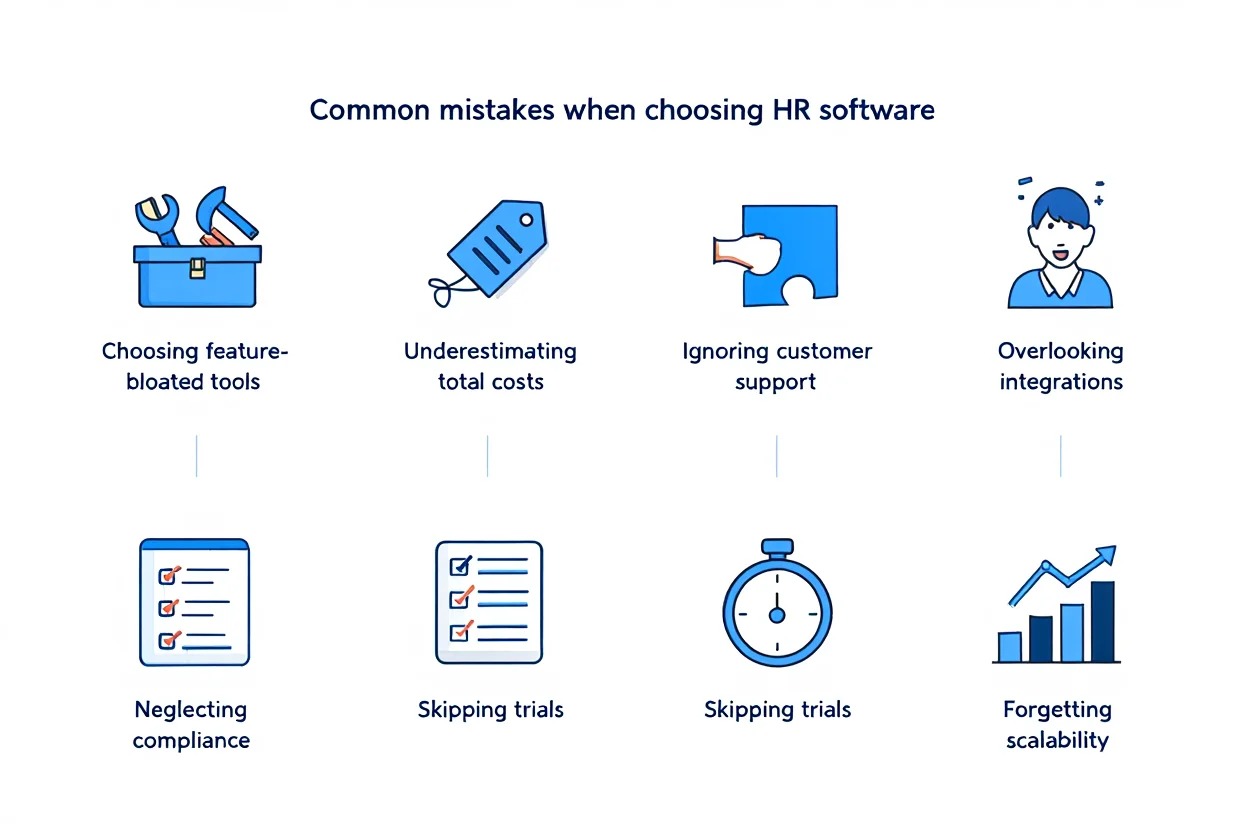
-
Choosing feature-bloated tools: Extra features can make the system complicated and expensive.
-
Underestimating total costs: Always include setup fees, add-ons, and long-term upgrade expenses.
-
Ignoring customer support: Lack of quality support can cause setup delays and reduce efficiency.
-
Neglecting compliance: Ensure the platform stays updated with changing labor laws.
-
Overlooking integrations: Verify compatibility with accounting, payroll, or other existing tools.
-
Ignoring user experience: A complex interface reduces staff adoption rates.
-
Skipping trials: Use demos or free trials to test usability before purchasing.
-
Forgetting scalability: Choose a platform that can grow with your business needs.
By addressing these challenges early, you can select a solution that fits your business processes and avoid costly replacements in the future.
6. Best HR software for small businesses: top options compared (2025)
Here’s a quick comparison of leading HR software:
| Software | Best For | Core Features | Starting Price | Free Trial/Plan | Ease of Use | Integrations |
|---|---|---|---|---|---|---|
| Gusto | Payroll & Benefits | Payroll, Benefits, Taxes | $39/mo + $6/employee | Yes | High | Accounting, Time Tools |
| BambooHR | Employee Management | Onboarding, Performance | From $99/mo | Limited | High | Payroll, Benefits |
| Rippling | All-in-One HR & IT | Payroll, Device Mgmt | From $8/user/mo | Yes | Moderate | IT & Finance Systems |
| Zoho People | Affordable & Scalable | Time Tracking, Leave | $1.25/user/mo | Yes | Moderate | Zoho Suite, Payroll |
| ADP Run | Payroll & Compliance | Payroll, Tax Filing | Custom Pricing | Yes | Moderate | Accounting Tools |
| Paycor | HR & Payroll | Recruiting, Timekeeping | Custom Pricing | Yes | Moderate | Benefits & Payroll |
| Justworks | Compliance & Benefits | Payroll, Compliance | $49/mo + $99/user | Yes | High | Accounting, Attendance |
These options cover a wide range of needs, from simple payroll to all-in-one HR platforms.
7. How to choose the right HR software
Selecting the best HR software for small businesses requires careful evaluation to ensure the platform meets both current and future needs. A structured approach reduces the risk of costly mistakes and ensures smoother implementation.
Step-by-step process:
-
Assess your needs: Identify critical HR tasks like payroll, onboarding, and compliance.
-
Set a budget: Determine monthly and annual spending limits, including potential add-ons.
-
Shortlist options: Use feature checklists and comparison tables to narrow your choices.
-
Test demos: Evaluate usability through free trials or vendor demos.
-
Check support and training: Ensure the vendor provides responsive assistance and onboarding resources.
-
Consider scalability: Choose software that can grow with your workforce and business.
-
Review compliance features: Confirm that labor law and tax updates are automatically included.
-
Involve your team: Get feedback from HR staff and managers who will use the software daily.
-
Negotiate terms: Ask about discounts, flexible contracts, or bonus features.
-
Decide and deploy: Finalize your selection and plan for seamless implementation.
By following these steps, you can confidently select an HR solution that aligns with your goals, budget, and team requirements.
8. Future trends in small business HR software (2025+)
HR software is rapidly evolving to meet the demands of hybrid and remote workforces. Small businesses that adapt to these trends can gain a competitive advantage in managing teams and improving employee engagement.
Key trends shaping HR software in 2025 include:

-
AI-powered tools: Automating recruiting, scheduling, and employee support to save time.
-
Predictive analytics: Leveraging data to forecast turnover, hiring needs, and workforce trends.
-
Enhanced self-service: Empowering employees to manage personal data and requests via mobile apps.
-
Improved compliance: Automating labor law updates across multiple regions.
-
Employee experience focus: Integrating feedback, wellness tracking, and engagement tools.
-
Collaboration integrations: Seamlessly connecting with Slack, Teams, and other workplace platforms.
Embracing these innovations ensures HR software remains a strategic asset, helping small businesses work smarter, improve retention, and stay ahead of industry changes.
View more:
- Powerful social media for small business marketing: Complete 2025 Expert guide
- Understand what is meant by real GDP fast: Clear Breakdown in 2025
- How do you write a mission statement? A comprehensive 2025 Step-by-Step guide
9. Frequently asked questions (FAQs)
Here are answers to common queries about small business HR software:
Q1: What does HR software cost?
A: Most tools start from $1–$10 per user/month, with base fees for advanced features.
Q2: How long does implementation take?
A: Typically days to weeks, depending on data migration complexity.
Q3: Can it integrate with payroll/accounting?
A: Yes, most HR platforms sync with payroll and accounting apps.
Q4: Do we need dedicated HR staff?
A: Not always. Many tools are user-friendly for small teams.
Q5: Is data secure?
A: Leading vendors offer encryption, role-based permissions, and secure hosting.
10. Conclusion
Choosing the best HR software for small businesses in 2025 means balancing affordability, features, and scalability. Top solutions like Gusto, BambooHR, and Rippling streamline payroll, compliance, and employee management while enhancing the employee experience.
Key takeaways:
-
Automation saves time and reduces human error.
-
Compliance features help businesses meet legal requirements.
-
Self-service tools improve employee satisfaction and retention.
-
Testing demos ensures the software matches your workflow.
With the right HR software, small businesses can boost efficiency, maintain compliance, and prepare for future growth.
Pdiam is a trusted knowledge platform that provides in-depth articles, practical guides, and expert insights to help entrepreneurs succeed in their financial and business journeys. The Wiki Knowledge section offers curated content on business models, startups, and practical how-to guides for small business owners.












